Giftedmotion - Handbook
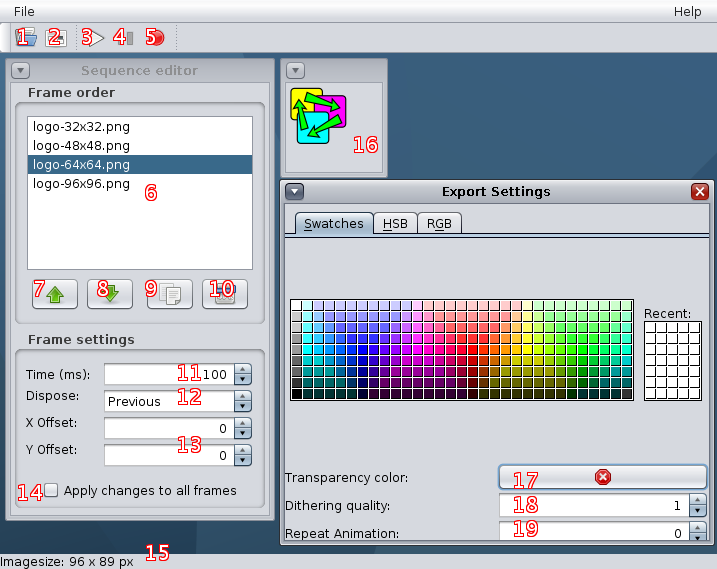
- Open input images
- Toggle Export options dialog
- Preview animation
- Stop playing animation
- Record the final animation to a file
- List of frames to be included in the animation (first frame on top of the list).
- Move selected frame up.
- Move selected frame down.
- Clone selected frame.
- Delete selected frame.
- Time (in milliseconds) to show the selected frame.
- Method of frame disposal (what to do when painting the next frame).
- Position of the frame on the canvas (can also be adjusted by dragging the image with the mouse in the preview window).
- Apply settings 11-13 to all frames simultaneously instead of only to the selected frame.
- Status bar
- Preview window. Can be resized with the mouse to determine the size of the final animation. Also allows the image to be dragged on the canvas.
- The color to mark as transparent. No color will be marked transparent, when the button shows the X icon.
- Encoding quality. A lower value means getting smoother images, but encoding takes more time.
- How often to loop the animation. A value of 0 repeats the animation endlessly. A value of -1 just once. Any positive number repeats the animation exactly this many times.
